I vowed that I’d really get to know my new serger this go-round, and have been devouring various resources. Much to my surprise, my low-bump Baby Lock Lauren serger came with an excellent DVD, which I’ve watched, and found very helpful. But the best resource has been Nancy Zieman‘s Serge with Confidence which has languished, unread, in my library for several years.
In Serge, Zieman suggests using “Serger Reference Cards” to track projects. She shows commercial cards in the book, but I can’t find them on her site, and have never seen them in a store. I thought these were a good idea, though, so I whipped up my own, tailored to my specific preferences: That’s my card in the photo above, hot off the printer.
My word processor has a template for index cards, three to a standard (US) 8.5 by 11 inch page, so that’s what I used, filling in the fields as I liked, and leaving a space at the bottom for samples of the work in question. Once they were printed, I cut them with a guillotine-style paper cutter; scissors would have worked, too.
My template wastes paper, but did allow me to avoid creating my own index-card-table-template, which would have been a pain, especially in my somewhat kludgey software. I might do that later on — in the meantime, let’s just say that I’m not going to be running out of bookmarks in the near future.
I use a Linux computer, which isn’t particularly user-friendly for these kinds of features (but wonderful for the important stuff!). If you use a more common OS, you might have a more sensible index card layout in your word processor software. Or not . . . but it might be worth checking to see.
Just for fun, I used font colors corresponding to the colors on the tension dials for the needles and the loopers on my serger in the place on the cards where I’ll record the tension settings.
I printed the cards on cardstock (a heavier weight paper with a very slightly slick surface on one side). Cardstock is available at any office supply store and makes for a heavier, more durable “index” card. That might matter if you’re attaching samples to the cards.
To finish them off, I used a “decorative corner punch” to round the corners. That’s a “fun” thing, too, but also sensible, as squared-off corners are likely to fray and get sloppy over time. Eliminating them means that I’ll be able to handle these cards without making a mess of them. I’ve left enough room at the bottom for stitching/fabric samples. Here’s the first one I used, with sample attached:
Many people find sergers to be overwhelmingly frustrating, and having this kind of tool to refer to is just the ticket to reduce some of that frustration. I’ve never found my serger to be particularly frustrating, but I have found it a pain to have to re-invent settings for new projects when I can’t remember settings that were second nature say, last year. Now I’ll have documentation: Perfect!
If you’re eager to develop the best possible relationship with your own serger, I highly recommend Serge with Confidence. The projects might not send you — they’re not particularly to my taste — but you’ll be amazed at what you can do with a serger, and Zieman will walk you through every thing you could conceivably need to know about using one. If you’re thinking about buying a higher-bump serger than I did, you might want to take a look at Serge before you shop; it would be a great tool for evaluating your needs and desires before you and your wallet step out.

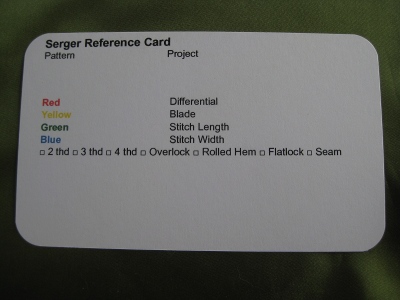
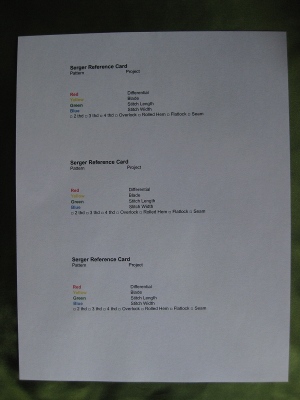
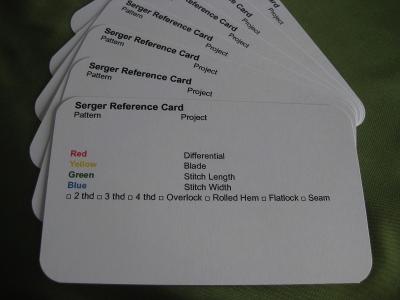
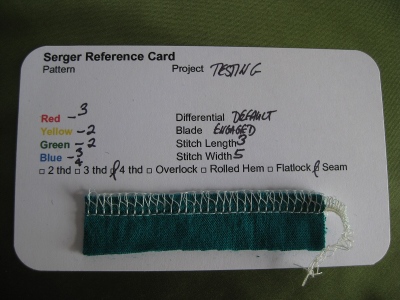
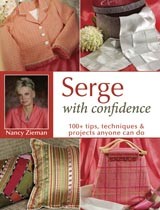
Clever idea! I recently got a new-to-me serger and am still on the learning curve with it.